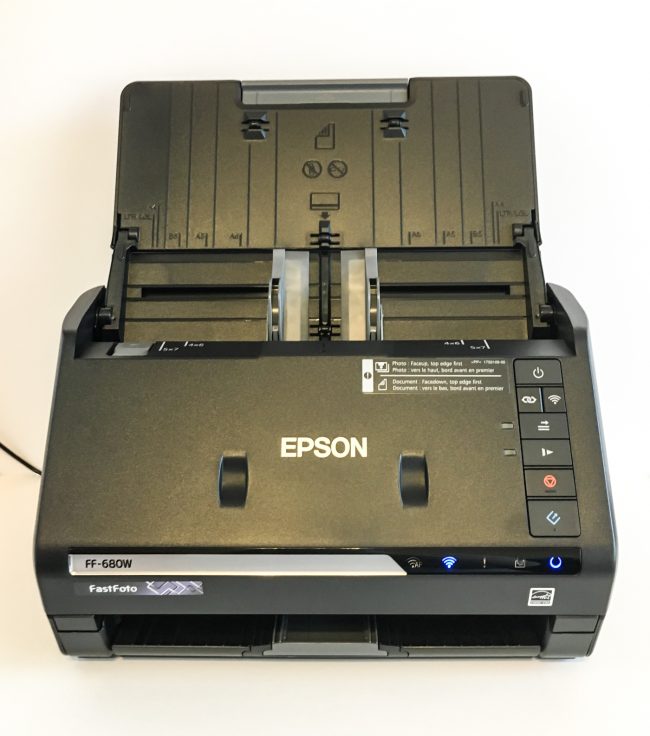Epson FastFoto FF-680W Photo & Document Scanner Review
Yesterday, I told you why I think it's a good idea to scan your old photos. Today, I'm going to show you a machine that will help you get that project done, with my review of the Epson FastFoto FF-680W photo and document scanner.
[Disclosure: The Epson FastFoto FF-680W machine featured in this review was loaned to me by Epson for a brief period for review purposes. This article contains Amazon affiliate links.]
Epson advertises that this new addition to their scanner line-up will scan photos as quickly as one per second at 300dpi. But is the Epson FastFoto FF-680W user friendly? Let's find out!
Epson Fast Foto FF-680W review
The last thing most of us need in our offices is another huge gadget. Considering everything the Epson FastFoto FF-680W can do, it is a surprisingly small package when it is all stowed away between uses. It's just 11.7" x 6.7" x 6.9" in size.
Epson Fast Foto FF-680W review
To use the Epson FastFoto FF-680W, you fold open the top flap to create the tray for loading your photos or documents on the top of the machine. Then you pull out the tray on the front of the bottom of the machine to catch them after they are scanned.
Epson Fast Foto FF-680W review
One very pleasant surprise came right away after I took this scanner out of the box. My previous experience with setting up new WiFi peripheral devices has been similar to a root canal in pain level. But the Epson FastFoto FF-680W was so easy to set up on my WiFi network that it was done in two minutes! It was so fast that I was actually convinced I must have missed a step or something!
The Epson FastFoto FF-680W functions on your network similar to a printer. You communicate with it via your computer's software and tell it what to do. The resulting files it creates are stored back on your computer.
To scan photos, they are loaded facing forward into the machine. Epson recommends not loading more than 36 at a time. You can scan multiple sizes at once as long as they are loaded into the machine with the largest size on the bottom of the pile, progressing to the smallest on top. Photos are scanned from the bottom of the pile to the top, so if the order your photos are scanned (and file numbered) is important to you, you'll want to spend time reversing their order before loading them.
Epson FastFoto FF-680W Review
Two different pieces of software are used to run the Epson FastFoto FF-680W depending on whether you are scanning photos or documents.
For scanning photos, the software to use is Epson FastFoto.(The machine can also scan directly into Adobe Photoshop. But in our testing the quality was better using the Epson software, presumably because the proprietary Epson software knows better how to interpret the scanner data.) The interface is clean and quite simple to use. There are global settings that you can set for all of your scanning when you start. These include your file resolution, file format (jpeg or tiff), and an option to scan both sides of items.
Epson FastFoto Software
Then, for each batch (of up to 36 photos or other items) that you want to scan with Epson FastFoto, you have the option to select how you want them to be named when they are saved. You can select the year (including a "1980s" style option for each decade if you aren't sure the exact year). There's also an option for the month or season, and an area you can add text to describe the event. I do wish they'd add a day of the month number to these options. All of this data will be used to create the file name.
You also have the option to create a new subfolder for this batch of pictures you are scanning, which will be named the same as the filename, but without an image number on it. I strongly suggest you select this option if you are doing large amounts of scanning. Otherwise you will end up with thousands of images all dumped into one folder!
Epson FastFoto Software
The Epson FastFoto software does not actually save your scans to file until you hit that you are done. After you finish your batch of 36 images, it will offer you to keep scanning or be done. I suggest saving after every batch. In my experience (at least on my Mac Mini) the software became unstable sometimes when I scanned larger batches and would crash. Then I had to rescan everything since the last save. Although, I did scan 600 photos in one batch successfully!
Epson FastFoto Software
When you do tell the software to save your items, they will appear as previews in the software's dashboard. You can navigate to view previous folders, upload them to cloud services (Google Drive or Dropbox) or hit the button in the upper left to scan more items.
Remember how I mentioned that you can tell the software to scan the front and back of your items? The software will only scan the reverse side if it detects that it isn't blank. (You can set a slider to set how sensitive the Epson FastFoto FF-680W is at detecting markings on the back of items.) If the scanner does detect something on the reverse of the photo, it will save a second file for that image. The file name will be the same except that it will end in "b". This is a great feature for keeping track of names and dates written on photos!
Epson FastFoto FF-680W Review
Epson Fast Foto FF-680W review
While photos can be loaded directly into the machine, items that are odd shaped or torn or fragile can be loaded into a clear carrier. This carrier consists of two clear sheets that items are placed between, before they are put into the machine.
Epson Fast Foto FF-680W review
The clear carrier sheet was perfect for scanning these little memo book pages that I used as a travel journal for a trip to Paris when I was 11 years old. Below is the resulting scan. A few of the pages are a bit clipped - if I wanted to avoid that I could have run the pages through one at a time instead of all at once.
The clear carrier is also perfect for scanning children's artwork without damaging it or leaving paint and crayon residue on the scanner.
The clear carrier can also be used to protect delicate antique paper items to scan them, like old pictures or family genealogy documents.
Once all of these items are scanned, not only are they able to be preserved in a cloud back-up, but they can also be used in paper or digital scrapbooking, and in other digital ways.
In addition to photos, the Epson FastFoto FF-680W is also a powerful (and fast) document scanner. Documents are scanned by placing them facedown on the scanner.
Epson FastFoto FF-680W review
To scan documents, the software to use with the Epson FastFoto FF-680W is called Epson ScanSmart. Like the photo scanning software, the interface is clean and simple. However, the workflow is somewhat reversed from the photo software. When scanning documents, you first scan, and then tell the software what you want it to do with the document. Your options include saving locally, saving to various cloud services, printing, or sending to software like email, Word, or Excel.
Epson ScanSmart software
The final step to scanning documents with the Epson FastFoto FF-680W is to name the file and select the file type you want to save.
Epson ScanSmart software
Once your documents are scanned, the Epson ScanSmart software can use OCR (Optical Character Recognition) to make your documents searchable.
Whether you are scanning photos or documents, the Epson FastFoto FF-680W scanner is lightning fast. It really does deliver on one scan per second. The quality of the scans is strong, although results vary of course depending on the quality and size of the original (as with all scanners).
The sheer versatility of this machine may be its biggest strength. The list of things you can scan is endless:
photos
Polaroids
travel memorabilia
receipts
tax records
legal documents (contracts, wills, etc)
medical records
school records
business records
genealogy documents
collections (postcards, stamps, etc)
business cards
planner pages
You can get more information on the Epson FastFoto FF-680W photo and document scanner on the Epson website, or buy one today on Amazon.com.