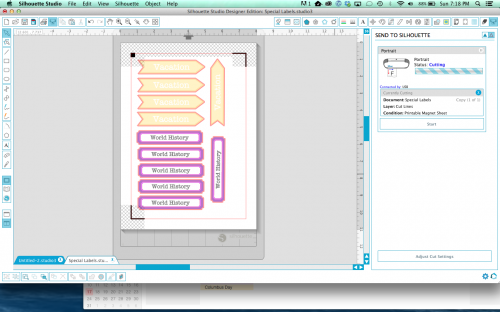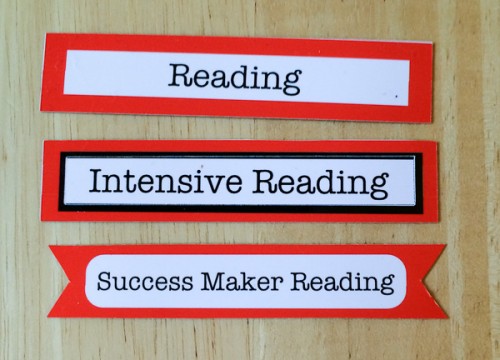Silhouette | School Calendar Magnets (and Promo!)
Last week, I showed you the dry erase whiteboard that I decorated with my Silhouette Portrait for us to keep track of my daughter's new virtual school calendar. It now hangs on the wall above the side of her desk, conveniently showing us her week at a glance.
In addition to being a whiteboard, the board I used is magnetic. I decided to use that property - and my Silhouette and printable magnet paper - to keep the board more organized, easier to read and change, and looking neater.
First I started with creating a way to put dates on the calendar. To do this, I created my own file from scratch in Silhouette Studio. I just created a circle, filled it with color, added a border, and put the numbers in the middle of it.
After the numbers were cut out, I stored the ones that aren't currently being used in small metal tin:
My daughter has the same classes and calendar events over and over, so it made sense to try to create a modular way of tracking those.
To do that I turned to a Silhouette cutting file by Echo Park Paper Company called "echo park labels":
The colors in the sample image on the Silhouette store website are just for demonstration. The cut files actually come blank, with no colors. It takes two clicks to fill them with whatever color you would like!
I printed and cut several sheets of labels, with multiples for every subject and covering every possible calendar event.
While it looks like a jumbled mess of color when they are all tossed in a pile, there is actually a system at work. Each subject has a color, and then different shapes or an added border differentiate the different types of events associated with that topic. All intensives (Math and Reading) have the black border, and all Success Maker sections have the banner shape. The different colors then show the topic.
This is the real usefulness of custom print and cut - being able to devise an item that is exactly what you need for a very specific application.
The result, instead of a board full of marker scribbles, is a board that looks like this:
(It still has a few scribbles on it, because I ran out of printable magnet paper and am waiting for my order for more to arrive.)
In addition to a school calendar, this concept could be adapted to loads of uses: chore charts, menu planning, work schedules, extracurricular schedules. Magnets make it easy to rearrange things or take them down as they are completed.
My Canon printer had no issues using the prinatable magnet paper, even though it does not have a straight paper path, and the print quality was very good on its glossy surface. The only special thing that I had to do to use it was to empty the paper tray before inserting it because for some reason, the printer refused to pick up just the magnet sheet if other paper was in the tray. I also had no issues cutting it. Once I got the settings correct on the machine it cut easily.
Although I initially had no interest in the feature when I got the machine, I really am becoming a big fan of my Silhouette Portrait's print and cut feature. Between the library of available journaling cards and other elements for pocket scrapbooking that can be print & cut, and the myriad of uses with specialty media....it's become one of my favorite features!
If this has convinced you that you must have a Silhouette machine, then check out the deals below because Silhouette is running a great promotion right now!
For this promotion the machines are bundled with lots of great specialty media by Silhouette:
CAMEO Bundle - $269.99 (save almost 30%):
Silhouette CAMEO machine
Specialty Materials: 1 pack of chipboard, 1 pack of silver foil, 1 pack of white sticker paper, 1 pack of clear sticker paper, 1 pack of gold foil, 1 pack of printable cotton canvas and 1 pack of our washi sheets
Portrait Bundle - $149.99 (save over 40%)
Silhouette Portrait machine
Specialty Materials: 1 pack of chipboard, 1 pack of silver foil, 1 pack of white sticker paper, 1 pack of clear sticker paper, 1 pack of gold foil, 1 pack of printable cotton canvas and 1 pack of our washi sheets
As you can see the bundle with the Portrait - which is my machine of choice - is an especially great deal!
To get these great deals while they last, all you have to do is visit this link and use promo code "UPDATE" when you check out!