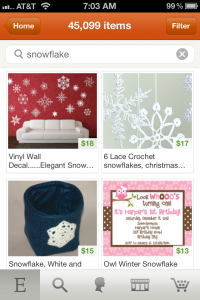Review | Etsy iPhone App
So, you got a new iPhone for Christmas and want to know what is out there to turn it into a craft geek power tool?
Well, if you love all things homemade, a great first stop is the new app from Etsy, the online marketplace for all things unique and handmade. I spent several days testing the app out, and I'm pleased to report that it's stable, easy-to-use, and oh-so-beautiful to boot! It puts the convenience of supporting small sellers and cottage industry at your fingertips, making one-of-a-kind gifts, fashion and home decor just a search-and-mobile-phone-enabled-payment away from landing on your doorstep!
The front page of the Etsy iPhone app displays a selection of hand-picked items, along with a sampling of Treasury Lists, much as the front page of the full Etsy site does. The Dancing Snowflakes list immediately caught my attention (I have just a tiny obsession with snowflakes), and I couldn't help tapping on it to browse further.
Treasury items are displayed in a vertical scrolling format, with photos that are plenty large enough to show detail and pertinent information such as pricing readily available.
After my initial tangent into the snowflake list, I made my way back to the main screen (via the "E" button on the bottom left of the screen) and tapped in the search box at the top. As expected, the keyboard immediately popped up so I could type in my search term. Searches are available for either items or shops, so I tapped on the "Shops" option to pull up one of my favorite Etsy stores.
Store displays themselves are just as lovely as the Treasuries. The thumbnail images here are a bit smaller, but they still show plenty of detail. As on the full Etsy site, a store's featured items are displayed at the top of the mobile view. If you scroll down a bit, you can also see other categories of items such as Recently Listed as well as view Shop Sections. Shop owner information and a link to shop policies are at the very bottom of the shop's front page view.
Individual item views are formatted very similarly to Etsy's full-site displays. Multiple item photos can still be displayed, and a simple swipe gesture across the phone's screen scrolls to the next photo.
Users can also zoom in on photos by tapping on a picture. It will initially be displayed at the photo's largest resolution, but a simple "pinching" gesture (as is used with the regular iPhone photo viewer) can be used shrink the photo's size down.
The only hiccup I found in the app was in the "Read More" option in an item's description. Tapping this button did reveal (or hide, in the case of the "Show Less" button) additional text, but in both cases the button remained floating over (and thus obscuring) part of the text.
Items are easily purchased by tapping the "Add to Cart" button, which changes to "In Cart" after the item has been added.
The shopping cart page displays orders in a format very similar to that of the full Etsy site, and shoppers can check out and pay for an item via PayPal all from within the app itself.
Having fully tested the shop search function, I decided to test the individual item search next. Surprise, surprise, I went looking for snowflake items!
The search returned quickly (I should note that I was on a WiFi connection), and just like the shop, the items it displays are shown with thumbnails and pricing information.
I very nearly purchased this beautiful vintage Pyrex dish right in the middle of this review!
Search results can be filtered with a variety of options, including narrowing the price range and searching for local items.
The Etsy app also gives users access to their Etsy accounts, and there's also an option for new users to register right inside the app.
Upon logging in to my account, I was presented with the option to allow Etsy to send Push Notifications to my phone, so I curiously went looking for what sort of options the app might send. It turns out that it can notify you when your item shipped, or when your shop (for Etsy sellers) makes a sale.
Speaking of sellers, there's also some functionality built into the app that allows limited shop and order management.
I've logged into my old (and long ago closed) Etsy shop to give you a glimpse of the seller screens. Recent orders can be viewed as well as a list of current, expired, and inactive shop listings. New listings cannot be created in the app, but inactive listings can be activated again via the mobile interface.
The test of turning a website into a quality app is to create an app that streamlines the site for mobile devices but still offers all the features that users need most. Etsy's new iPhone app offers a wealth of features to both buyers and sellers, and is extremely well engineered - a quality app providing a quality user experience. If you are an Etsy fan, don't miss this mobile way to enjoy one of your favorite sites!